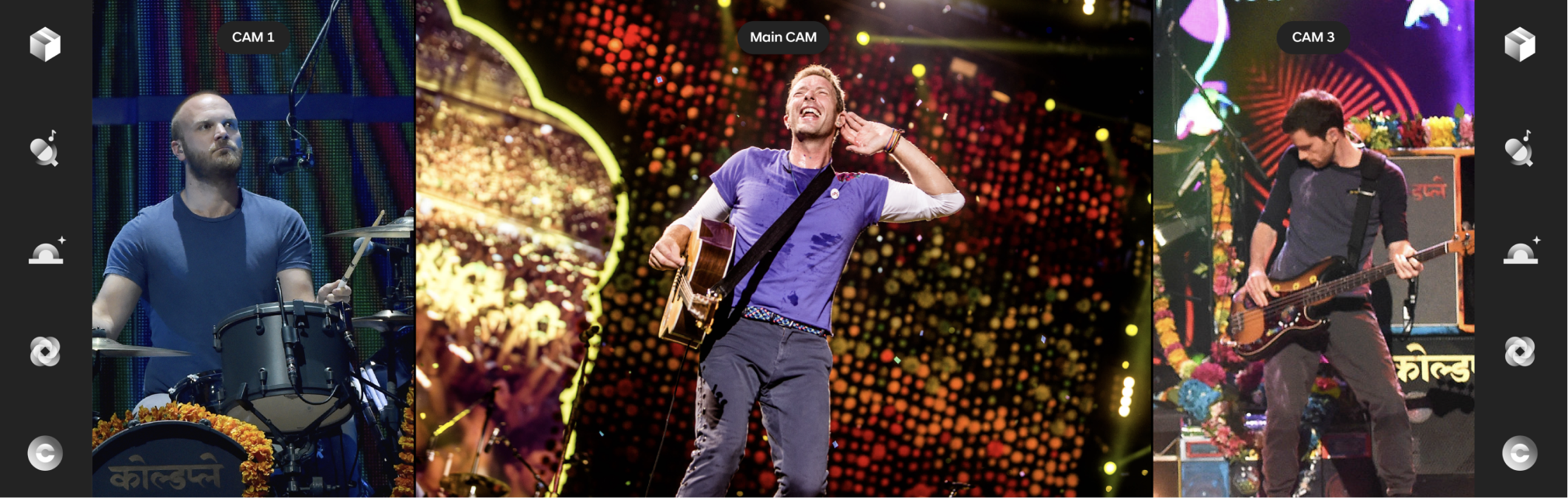Carola: Drive-In Concert UX for Drivers and Passengers
Sep 2020 - Dec 2020
As part of the UX Practice course, I led a 14-week project with four teammates. Our team identified key challenges in contactless(online) concert experiences during the COVID-19 period through self-user diaries and focus group interviews. We designed a new drive-in concert experience, Carola, which maximizes presence, immersion, and interactivity. To bring this vision to life, we aligned with trends in the automotive industry, incorporating features such as a wide display and ambient lights to enhance the in-car entertainment experience.
- User Research
- UX Concept
- User Scenario
- Key Feature
UX Practice
Graduate School of Information, Yonsei University
- Master students : 3
- Phd student : 1
User research
-
Desk Research
We investigated trends in remote social phenomena, performing arts, and changes in the in-car environment to define the direction of this project.
-
Self User Diary
We investigated trends in remote social phenomena, performing arts, and changes in the in-car environment to define the direction of this project.
-
Focus Group Interview
9 participants who experienced untact performances were divided into three groups, sharing 90 comments that we organized into 8 key insights.
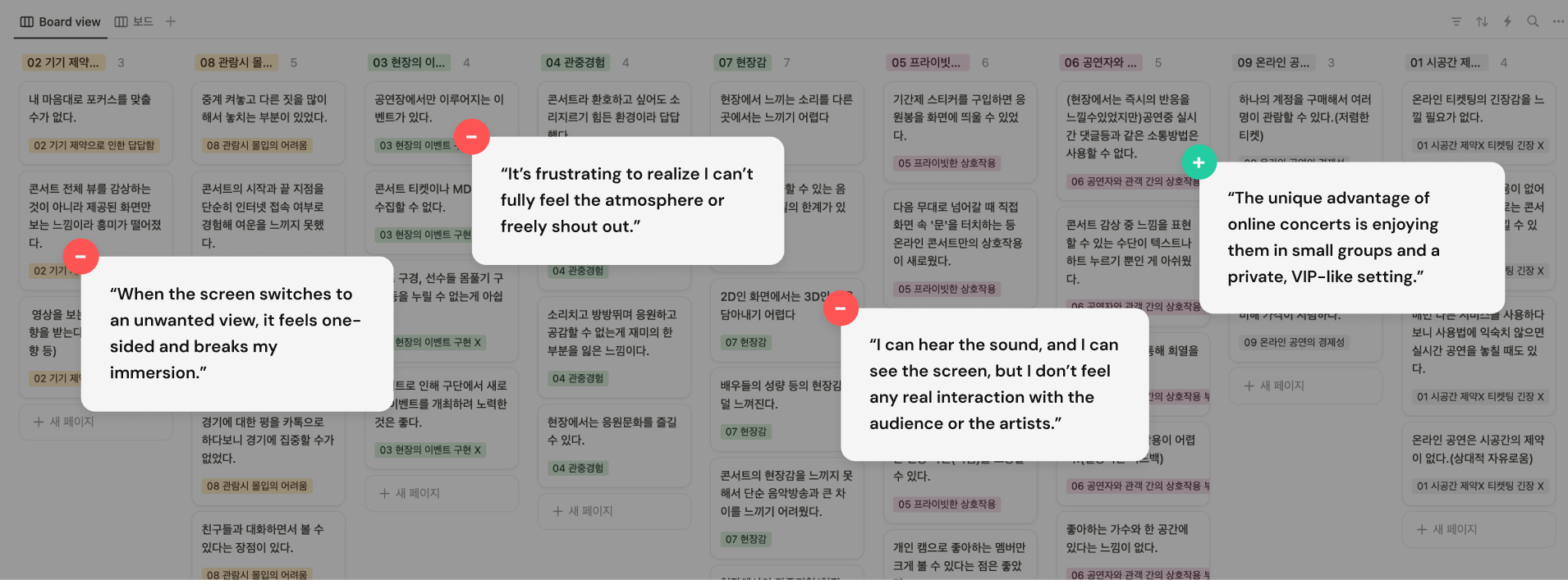
-
Trend.
Drive-in concerts will likely become a lasting part of concert culture, supported by the growth of electric vehicles and display technology.
-
Pain Point.
Current contactless concerts lack presence and immersion, making full engagement difficult.
-
Needs.
Users want more options to customize their experience, like selecting views or adjusting settings on their own devices.
UX concept
We designed Carola, a drive-in concert service enhancing the presence and immersion missing from traditional contactless concerts. Leveraging the trend of wide displays in the automotive industry, it creates a joyful experience where passengers can enjoy concerts both together and individually.

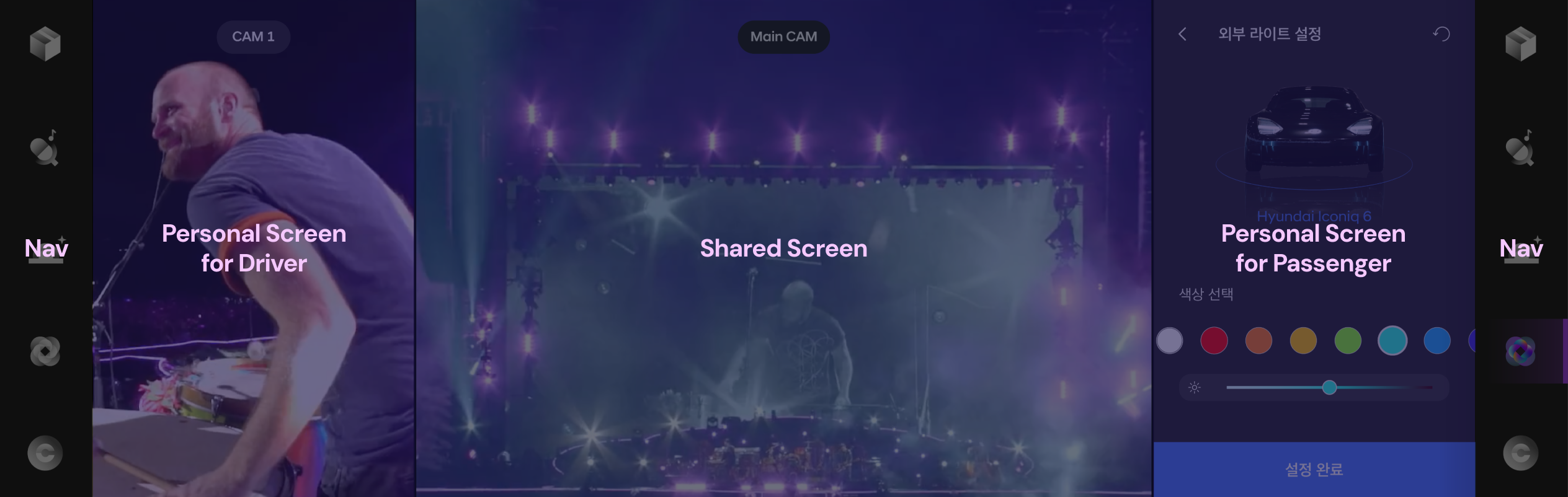
Key features
-
Stage Sync, bring stage mood into the car
When Automatic Sync is activated, the in-car lighting adjusts in real-time to match the stage lights and effects.
Both the driver and passengers can individually control the ambient lighting on their respective sides of the vehicle.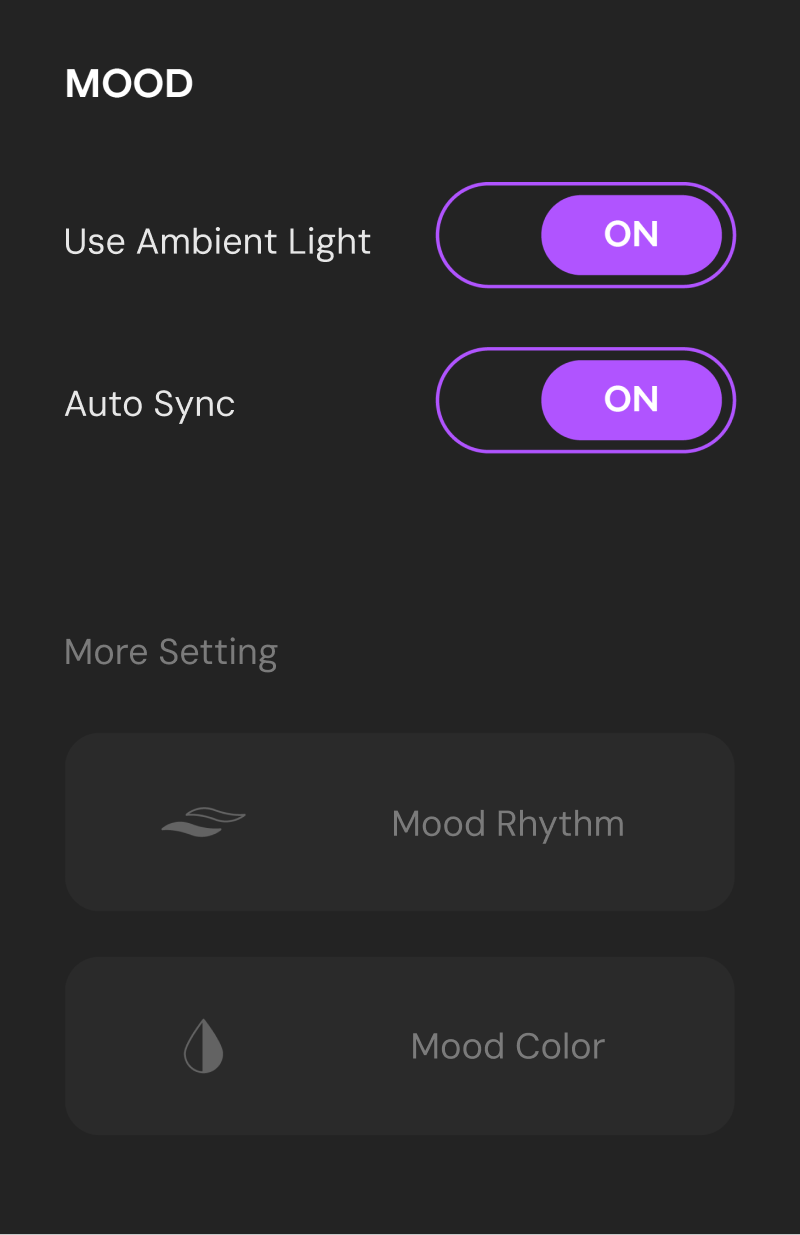
Auto-Sync
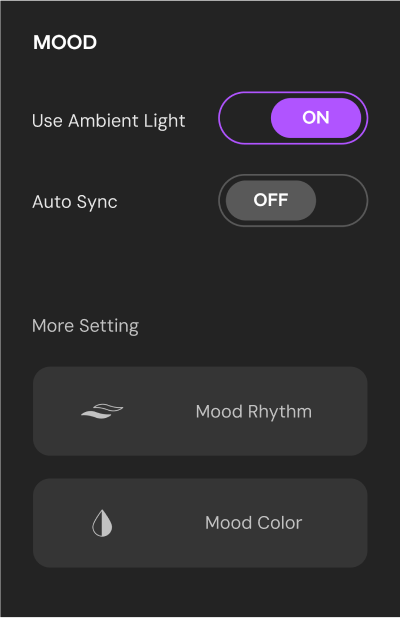
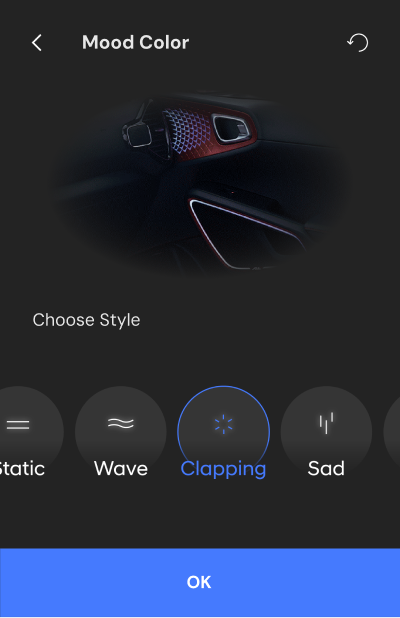
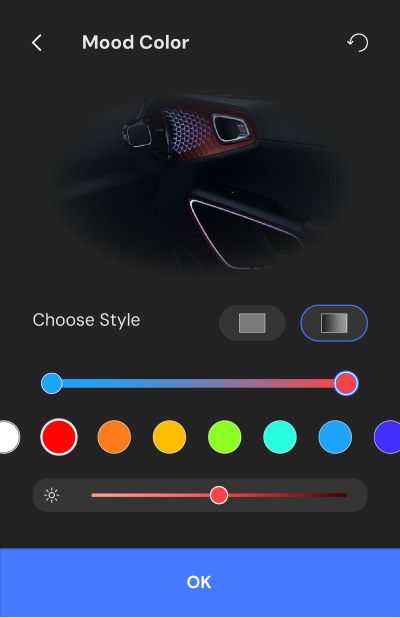
Personal Setting - Mood Rhythm / Mood Color
-
Sing Along, turn up the real sound
When the driver or passenger enables Sing Along, they can share their in-car sound with others, capturing the live concert atmosphere. Users can adjust the volume balance between the original concert sound and the audience’s sing-along.

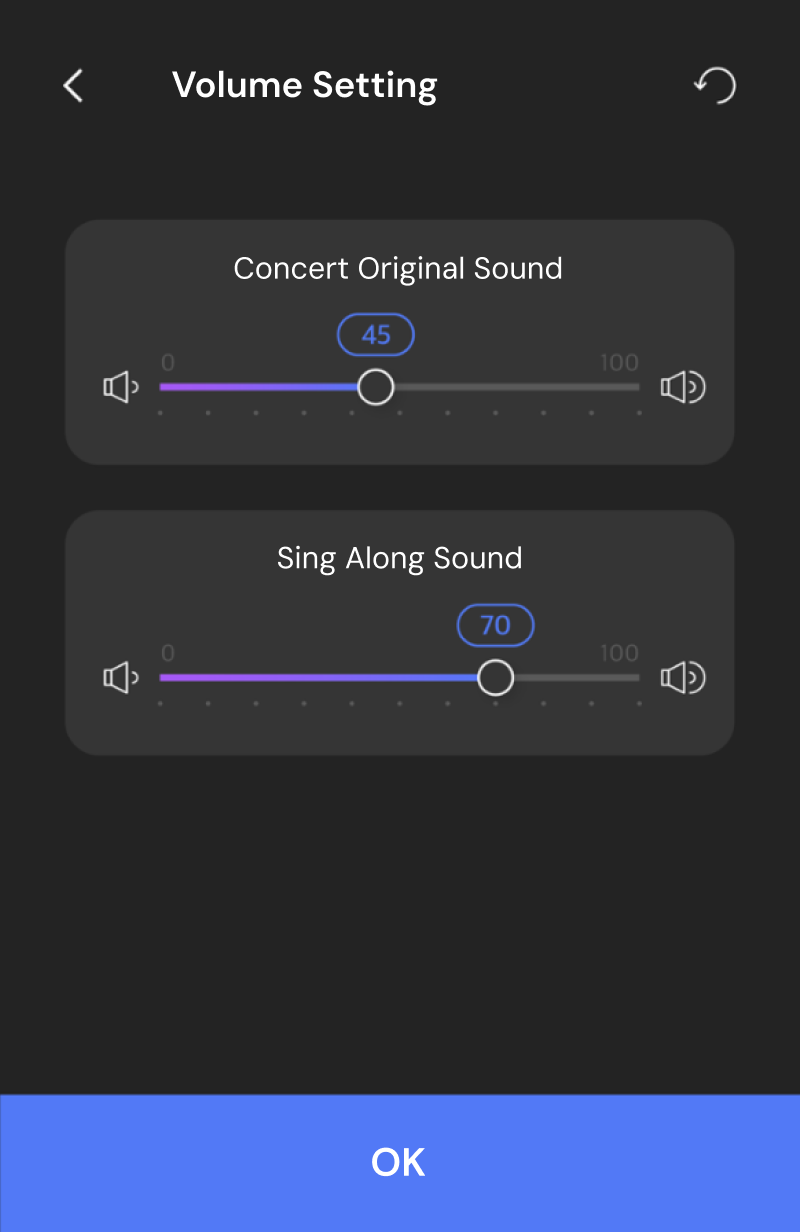
-
Fan Mode, cheer loudly for your artist
When Fan Mode is automatically activated by the artist, users can see a front-facing view of the cars and tap in the personal area to cheer.
If users manually activate Fan Mode, they can customize the color, brightness, and angle of the headlights, allowing them to cheer for the artist with their preferred lighting anytime during the concert.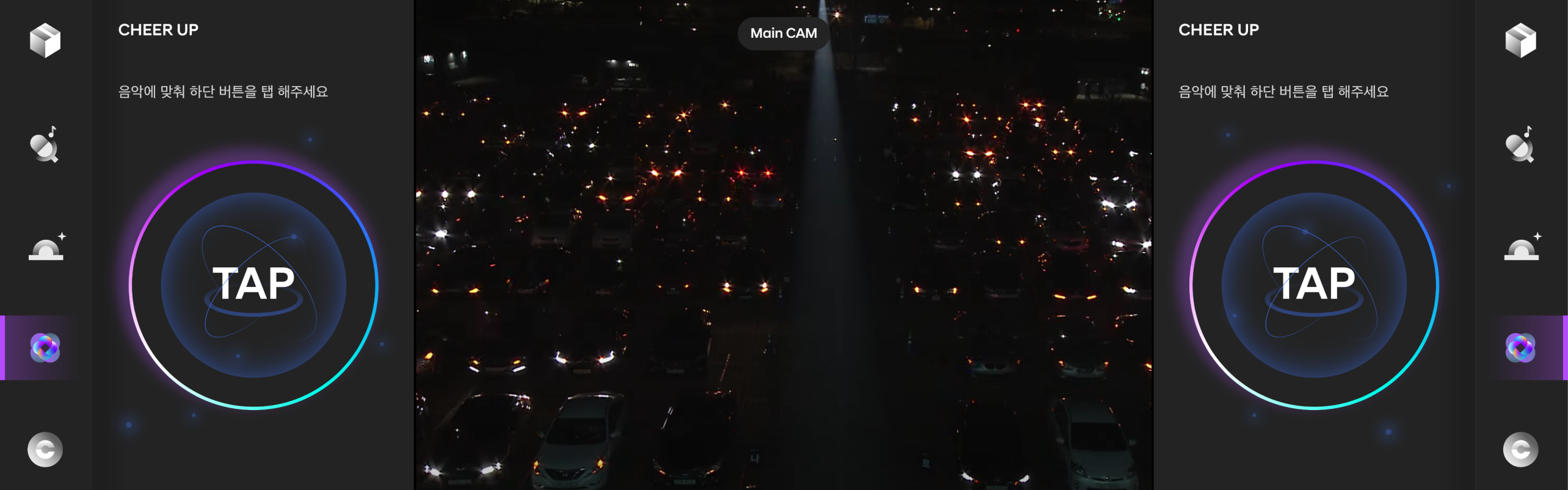
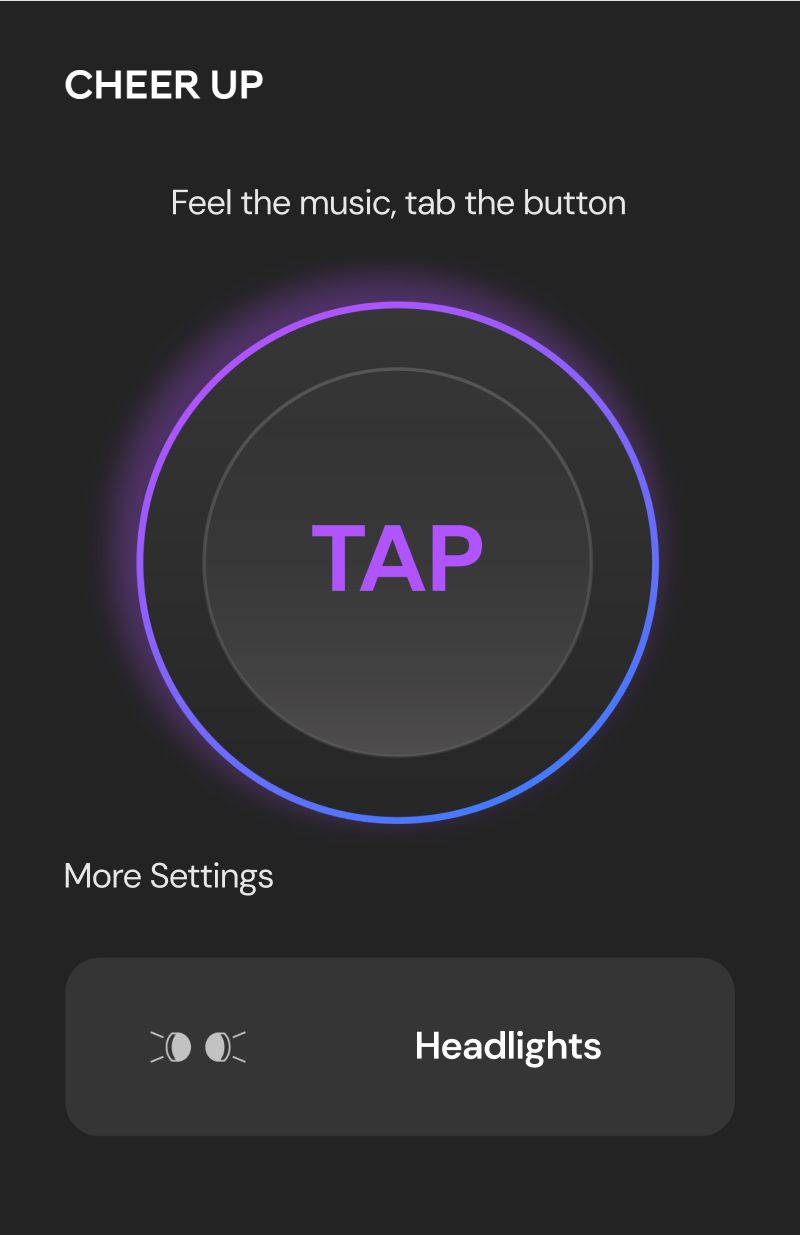
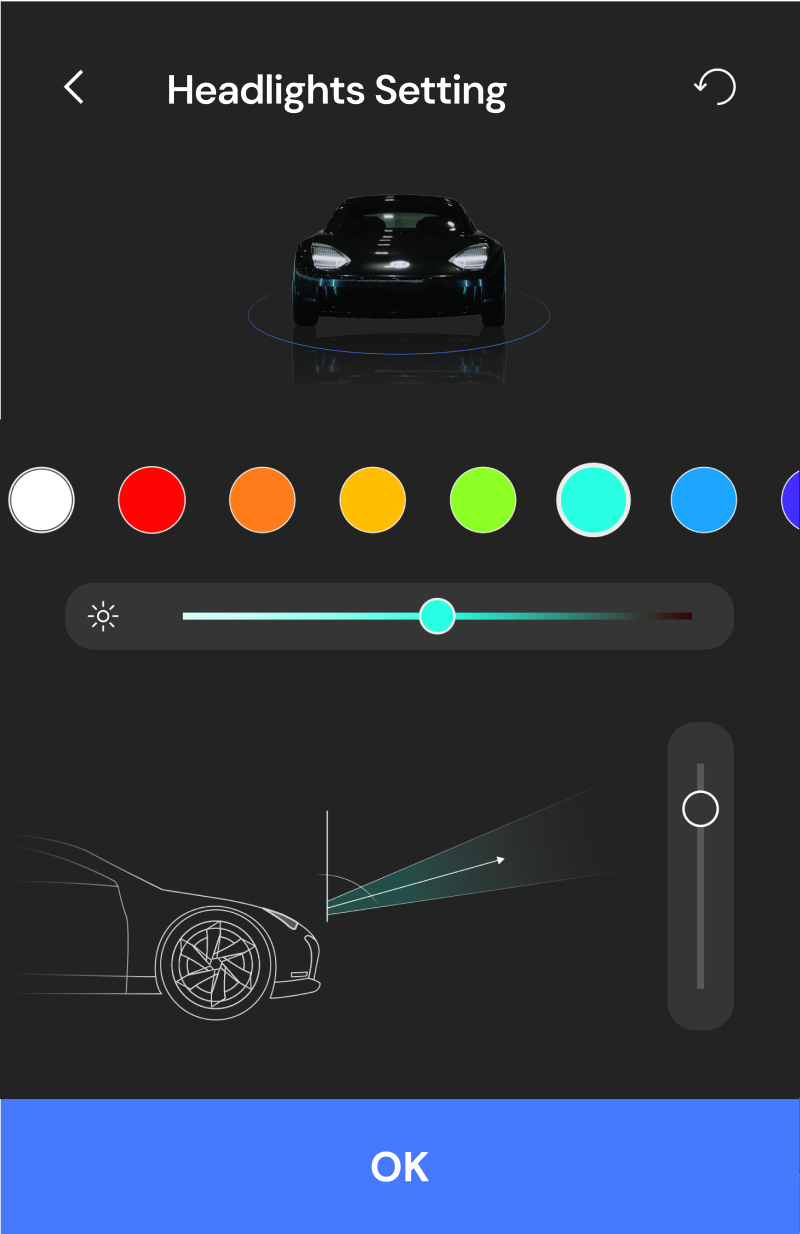
-
Personal CAM, choose your favorite view
While main camera view on the shared screen is fixed, driver and passenger can switch the view just by tapping the personal areas. Users can choose to focus on favorite artists or preferred view to enhance their enjoyment.