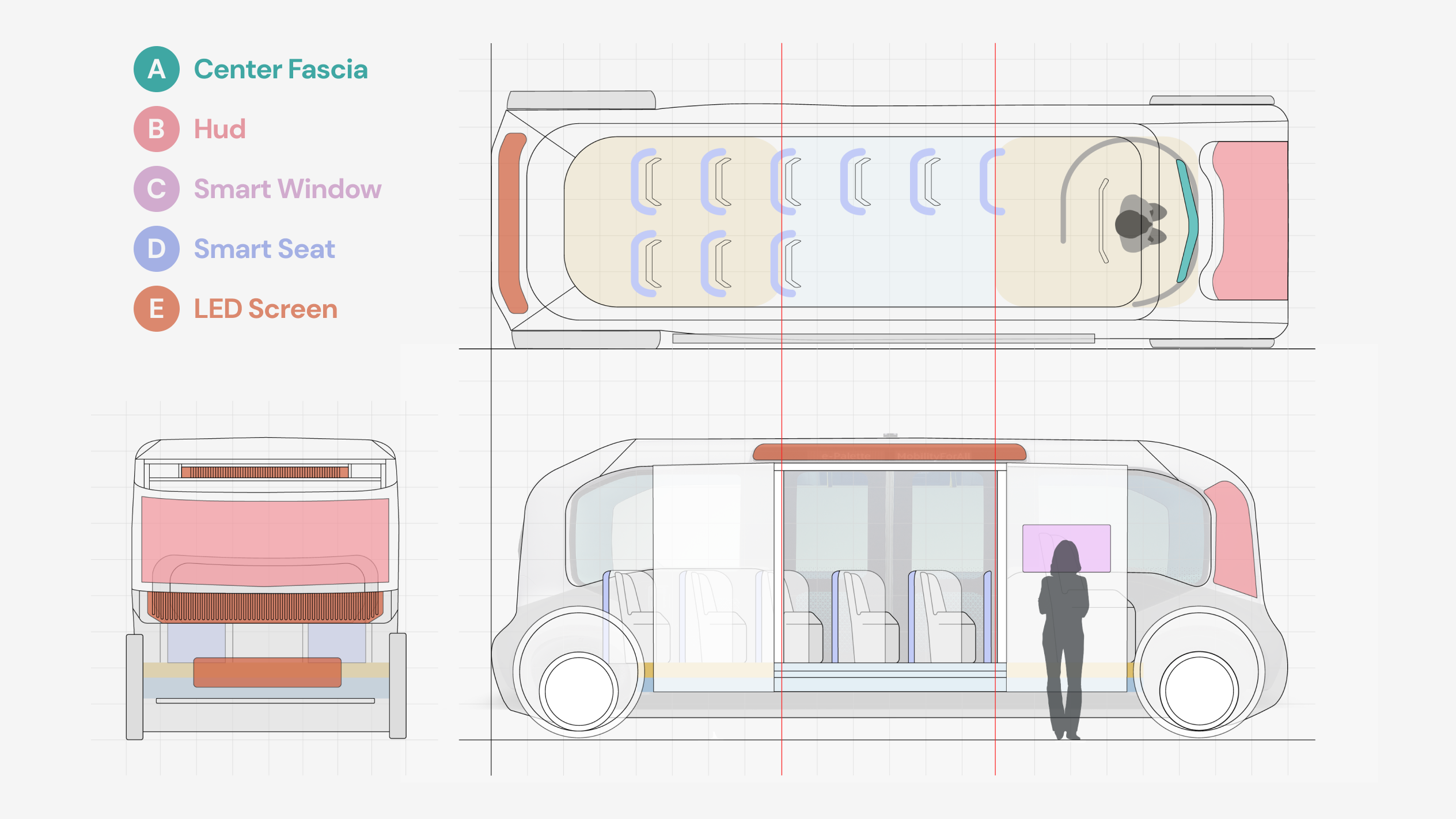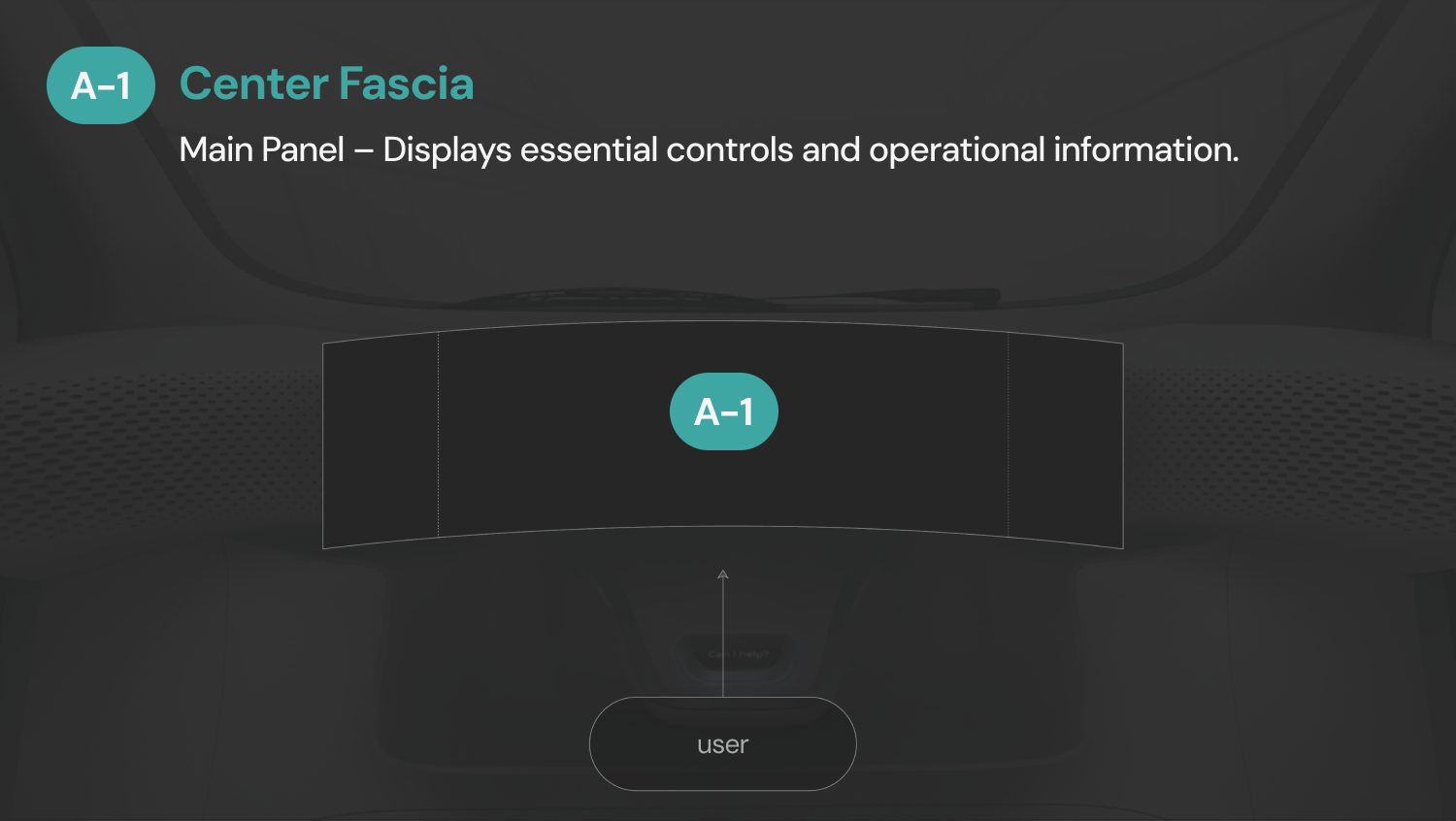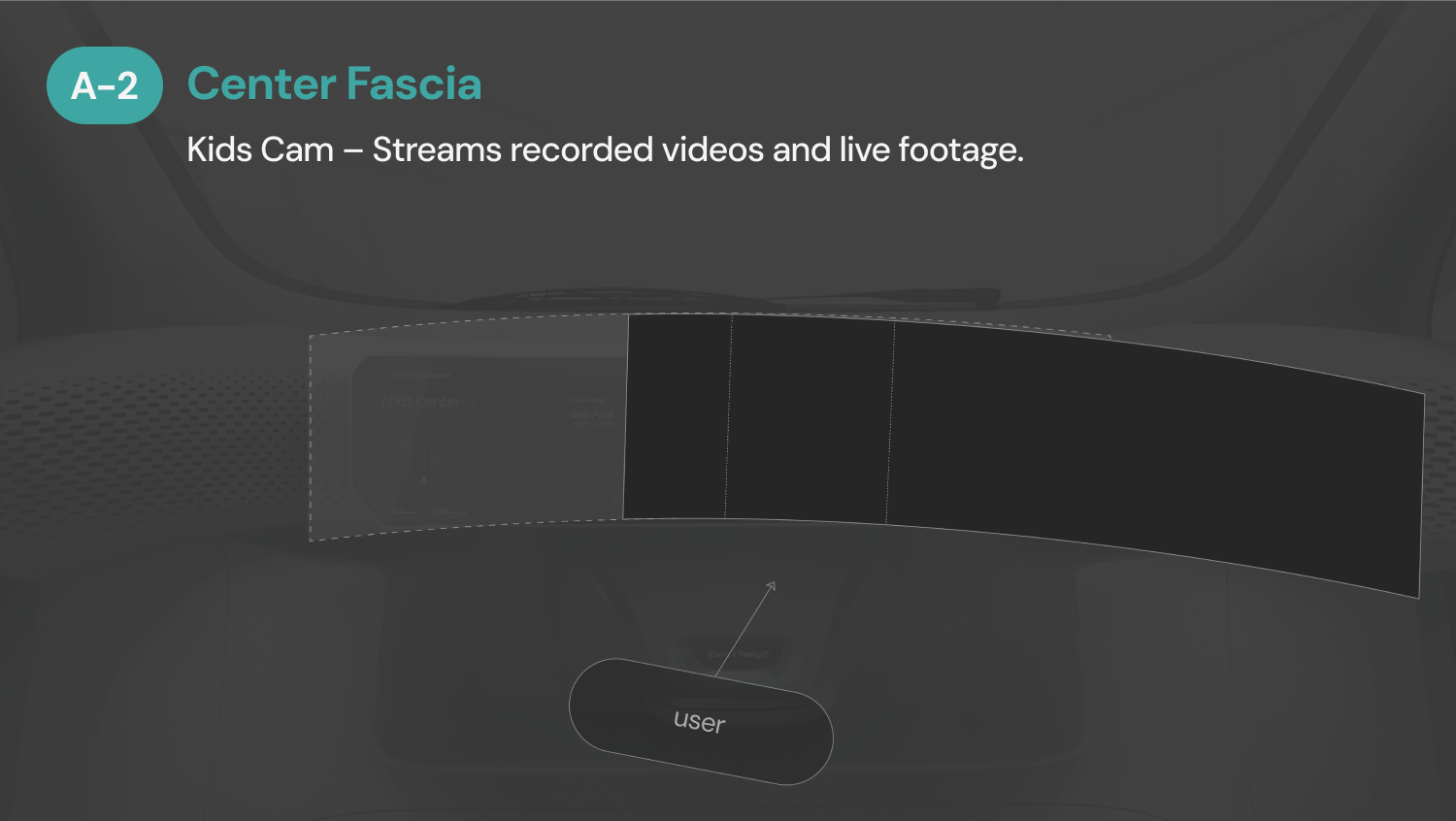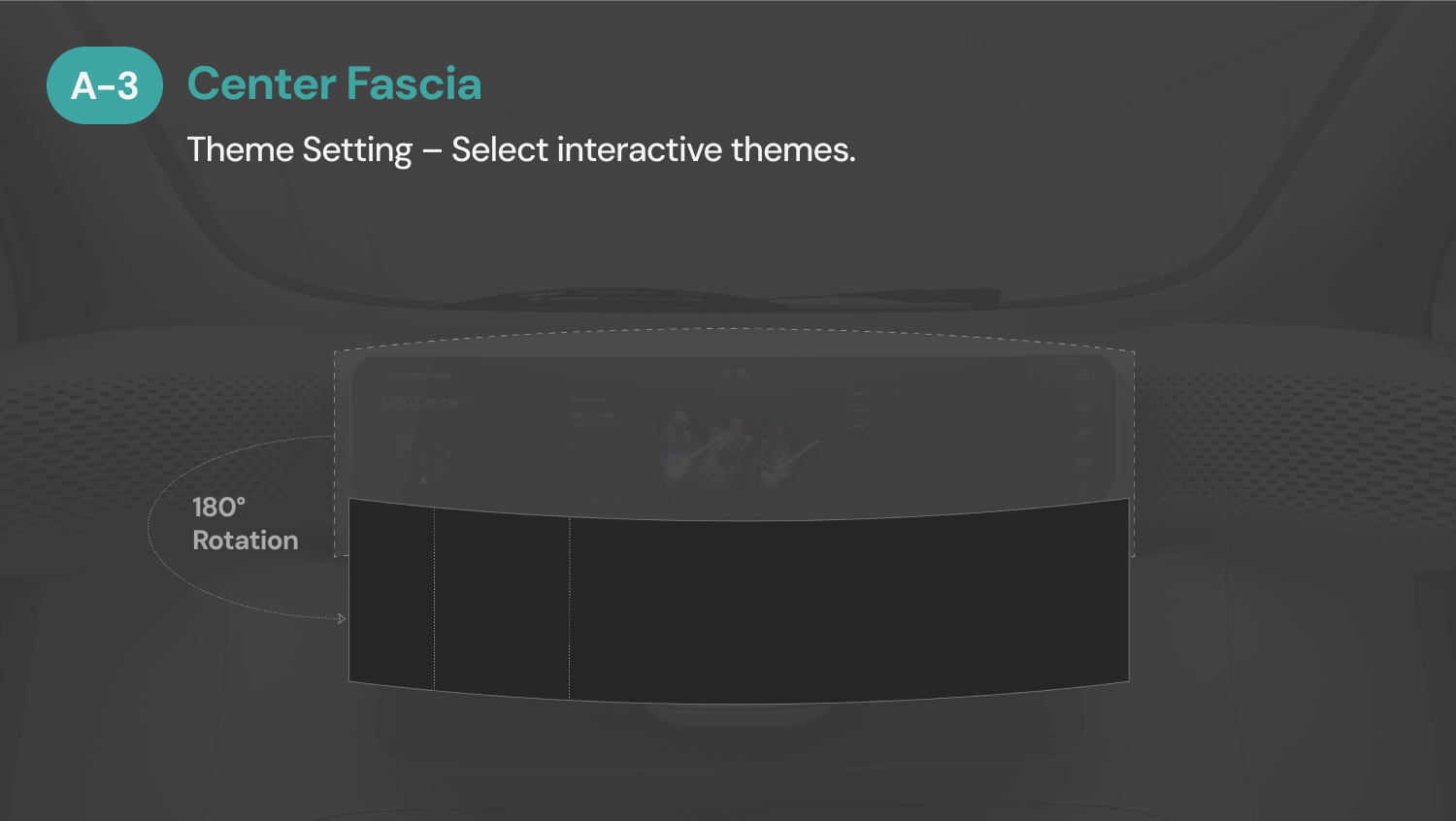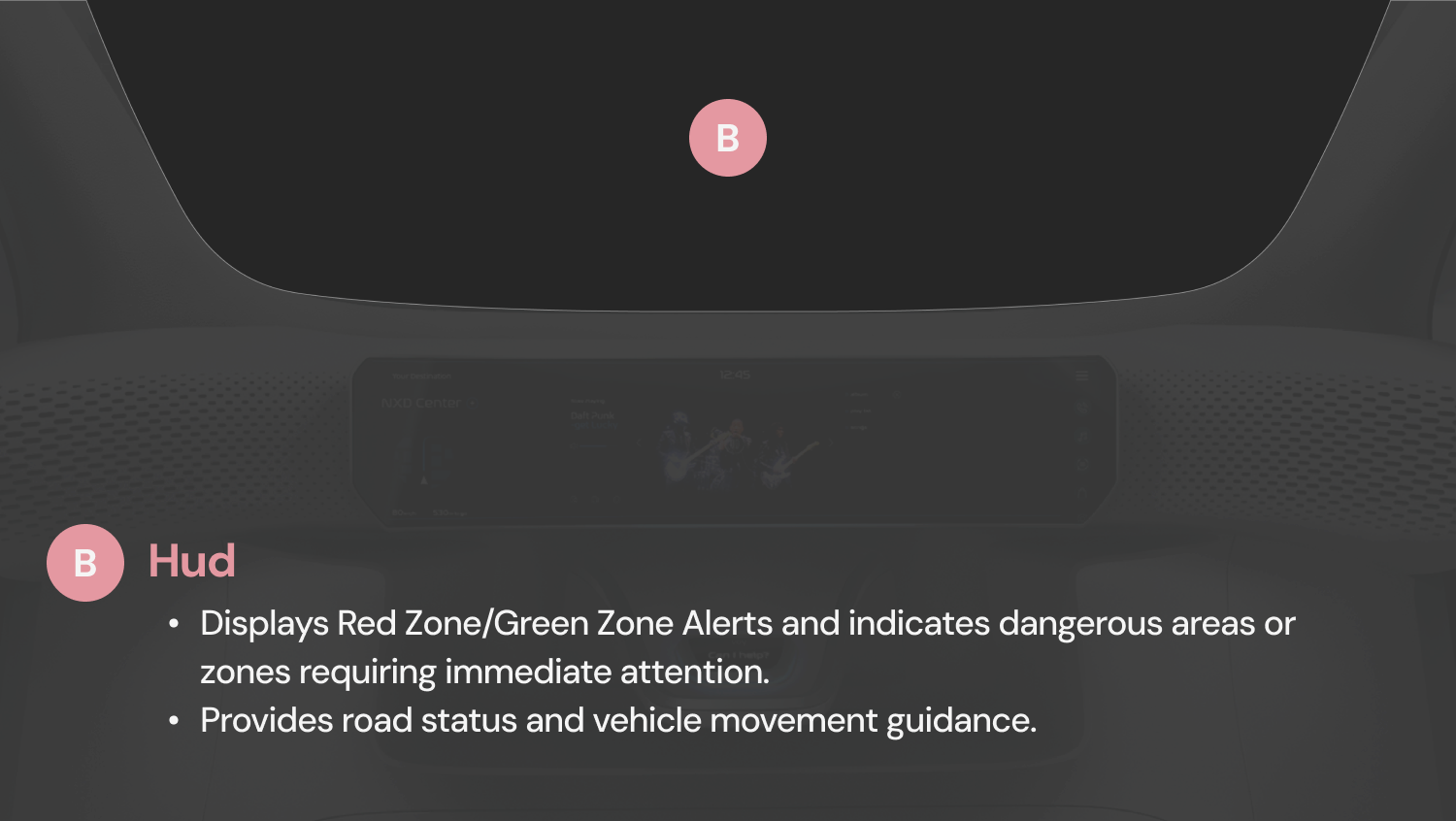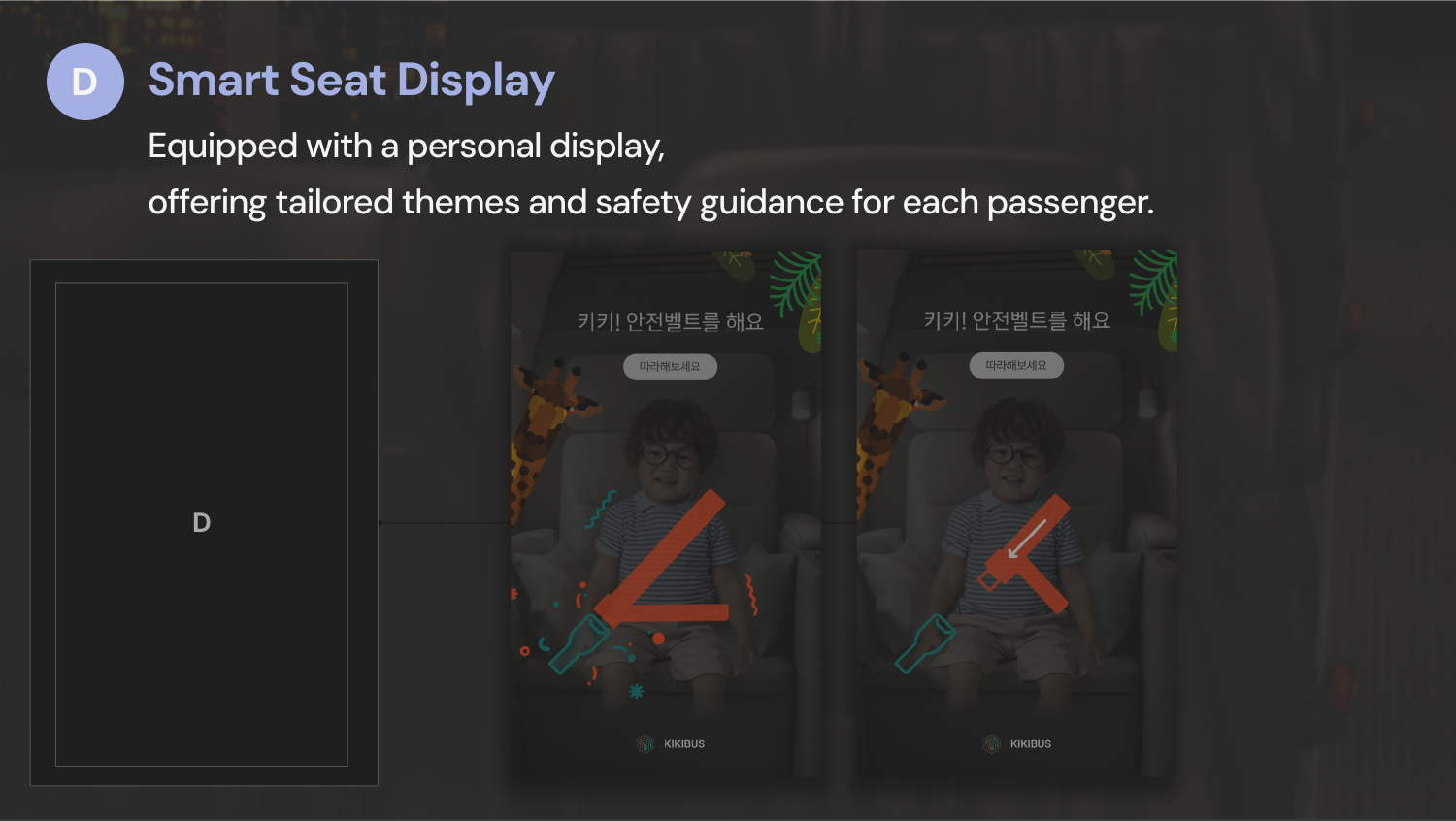Helps children independently perform tasks such as boarding, fastening seat belts, and following safety procedures through step-by-step guidance.
- Wait-line for boarding
- Mirror guidance on seat belts
- Seat instructions

Jan 2020 - Feb 2020
Led the UX design for the Connected Smart Car Project, focusing on safety and joyful commuting experiences for children in a fully autonomous shuttle bus. As the UX/UI Designer and team leader, I managed the entire UX process, from user research and journey mapping to developing key features such as personalized boarding safety guides and real-time status sharing. Collaborated with GUI designers to ensure cohesive visual integration. This project was ranked top among six competing teams.
Amoeba UX Academy is a social contribution initiative by Amoeba Co., Ltd., a design agency based in Seoul, Korea. Guided by UX team leaders at Amoeba, the program is tailored for working professionals and students, offering a curriculum that spans from foundational to practical UX knowledge. I was selected as a UX/UI designer for the 11th cohort and participated in an intensive 6-week project focused on the theme of Connected Smart Cars, dedicating 8 hours daily to the project.
I contributed by managing the entire UX/UI process and developing key features. As a team leader, I actively presented our team’s work and progress every week, clearly communicating our intentions to gather more in-depth feedback. As a result, our team secured first place in the final presentation among six competing teams.
Desk research revealed ongoing discussions about preventing school bus accidents, alongside a growing demand for safer transportation options for children aged 4 to 7.
However, identifying user needs and pain points was challenging when considering children as users, as traditional user research methods like interviews were not directly applicable to them.
Over the past 5 years, the number of child casualties caused by school bus accidents has increased more than threefold.
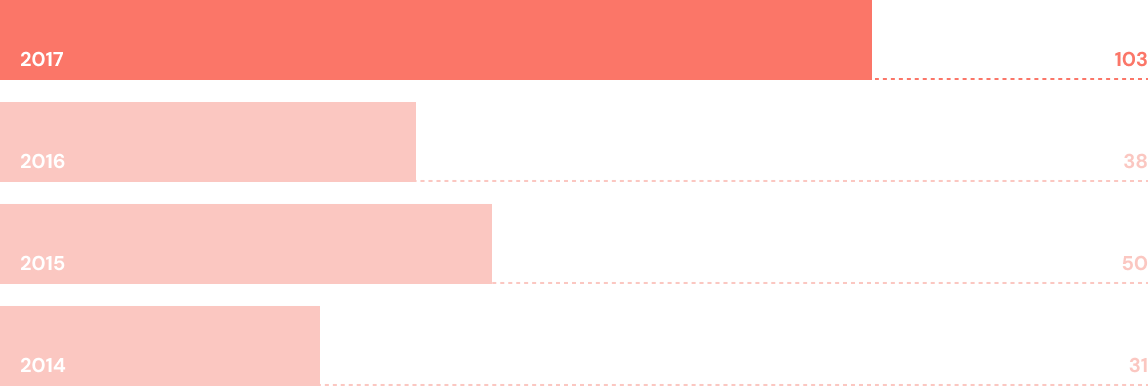
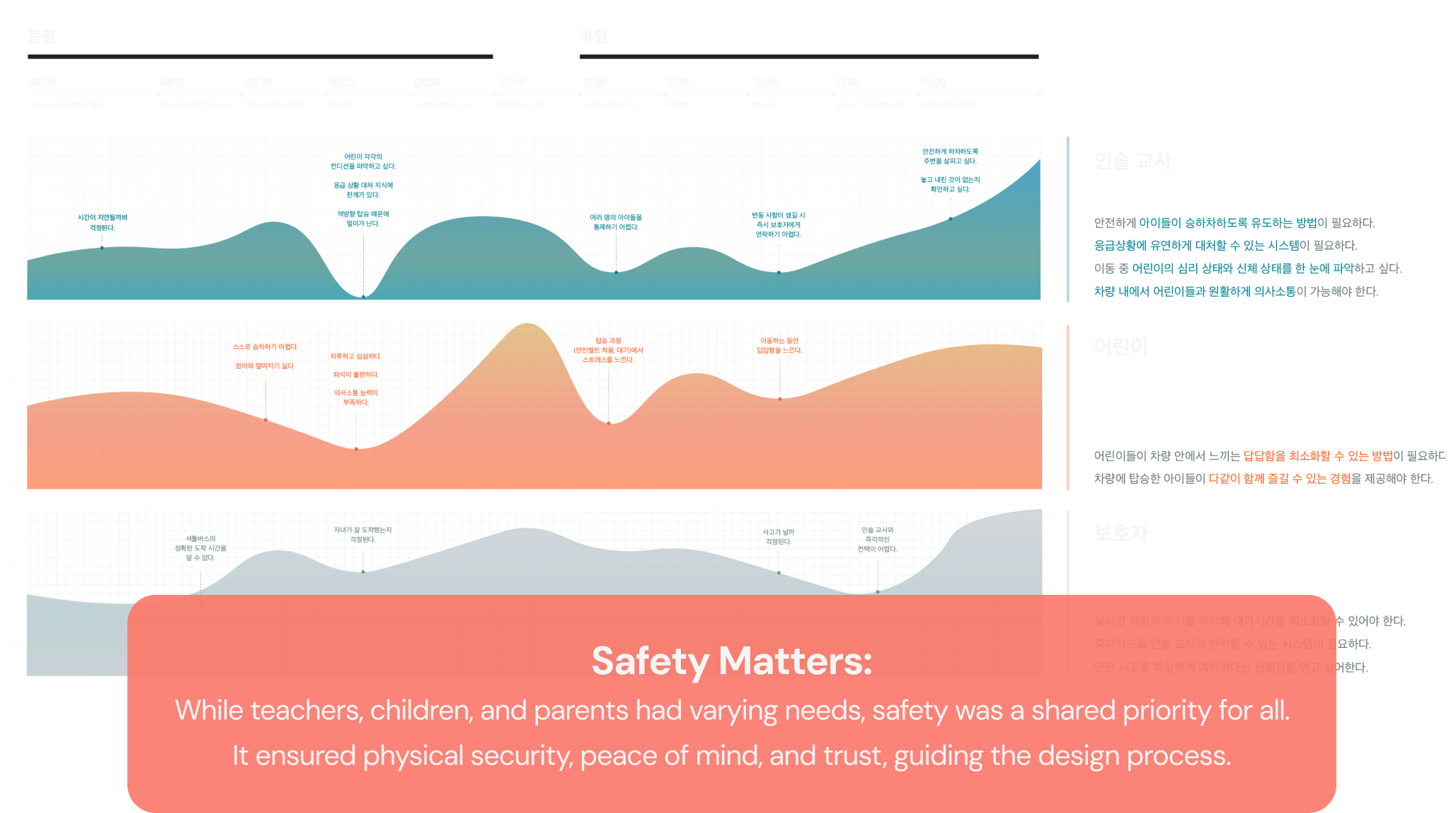
KIKI proposes a new Car UX concept that strengthens safety and creates an enjoyable school bus experience by addressing the unique needs of teachers, children, and guardians.
By providing teachers with management tools, children with tailored safety guidance, and guardians with reliable updates, KIKI bridges the communication gap and fosters trust. It ensures that the school bus journey is not only safe but also empowering for all stakeholders.
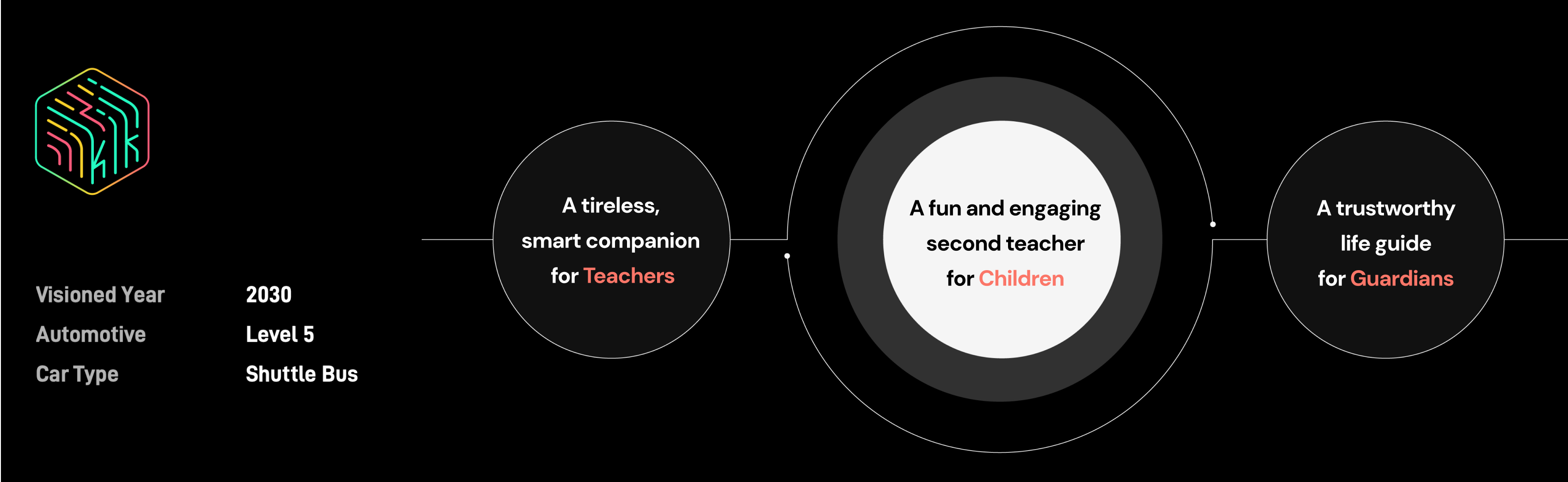
Helps children independently perform tasks such as boarding, fastening seat belts, and following safety procedures through step-by-step guidance.

Monitors surrounding road conditions and passenger safety elements, allowing for quick responses in emergencies.
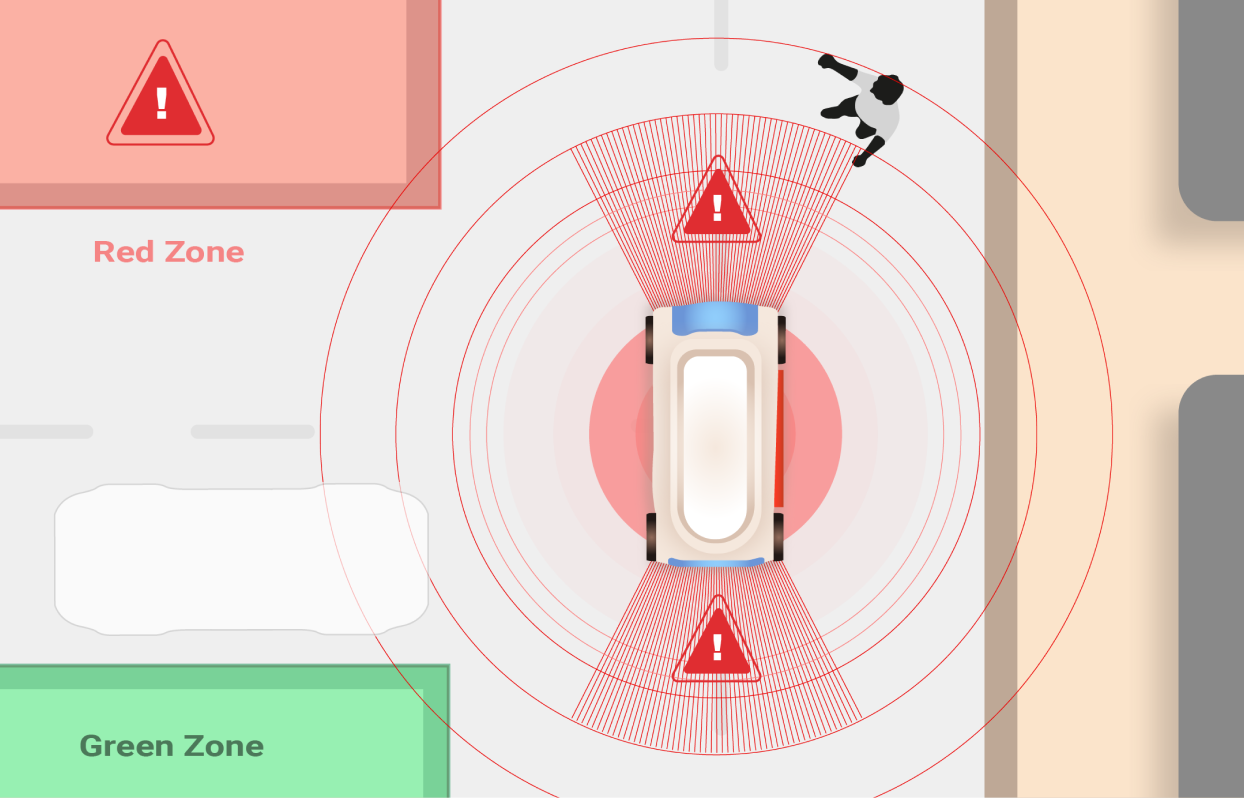
Allows teachers and guardians to monitor children’s status inside the bus in real time.

Transforms the bus interior into a themed space, providing children with engaging and educational content during the ride.

The UI is designed to support both the role of a passenger and an assistant teacher in a Level 5 autonomous vehicle.
Optimized display configurations allow seamless transitions between in-vehicle displays and external displays, adapting to user tasks.
Teachers, guardians, and children can all access interconnected displays, ensuring synchronized and cohesive operation.
With integrated Voice Assistant support, users can complete tasks effortlessly and hands-free.

Users can control all vehicle functions through voice commands, processed via the Center Fascia.
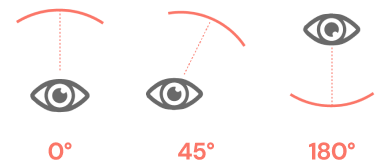
Content areas shift dynamically on the Center Fascia based on the user's line of sight, ensuring optimal focus and usability.
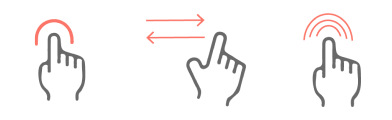
The Smart Window enables three distinct touch gestures for precise interaction and intuitive control.
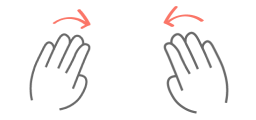
Gesture controls allow for hands-free display adjustments, enabling users to navigate themes or send critical commands without distraction.